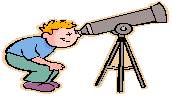
Lab for COEN 421
1 About COEN 421
Ø COEN 421 Webpage by Abdelwahab Hamou-Lhadj
2 Lab Manuals
Ø Complement on Lab Manual: Definition of Board Parallel Interface:
Ø How to Use Virtual Board Server
Ø Train Controller - EasyDCC Operation Manual
Ø QNX Lab Introduction for QNX6
Ø QNX Momentics 6.2.1 Brief Manual
Ø QNX Momentics 6.3.0 Brief Manual
3 Links
Ø QNX FAQ
Ø QNX Developer Support Center
- Lab Resource
A. Your QNX account
Your QNX account should be available right now. Please go to the lab H-867 or H-803, or remote access the QNX servers by ssh ‘peel’ or ‘mackay’, to log in your QNX account. If your get any problem, please send me an email.
B. Your codes for coen320
Actually we have saved all your codes on QNX server. If your need your old codes, please send me email and tell me your user name and which term you had taken. I can help you restore your codes.
C. Amendment on Lab Manual
On page 12 in Lab Manual, there are some problem on setting up debugging configurations. Please find the amended PDF file at this location:
D. QNX lab H-803
In QNX lab H-803 there are 12 QNX developing machines, which are running in QNX v6.3. That is the latest version from QNX. You can go to this lab to debug your code, to learn more about QNX operating system. But you can only debug your code locally rather than connect to any target machine in H-867 for remote debugging. If you get some problem on the version compatibility, send me an email.
E. Virtual Board Server
One useful tool called Virtual Board Server (vbServer) can run as a Daemon locally, and take a role of remote Board Server on a target. That will help you debug your codes without connecting a real target. For more information, please refer to the file of vbServer . Or you can get help about this tool from your TA.
F. QNX v6.2.1 & QNX v6.3
QNX has fixed some bugs in QNX v6.2.1 and improve its IDE functionalities. To take a look at the compatibility between two versions, go to QNX website or open this page here: