|
In order to enable the analysis of library/API classes you should attach to each library class the corresponding source code.
For Java API the source code is attached as follows:
First, download the JDK 5.0 JRL Source or JDK 6.0 JRL Source according to the installed Java Runtime Environment version.
Windows Users
1. Open Eclipse preferences (Eclipse menu -> Window -> Preferences)
2. From the menu of Preferences dialog navigate to Java -> Installed JREs as shown below:
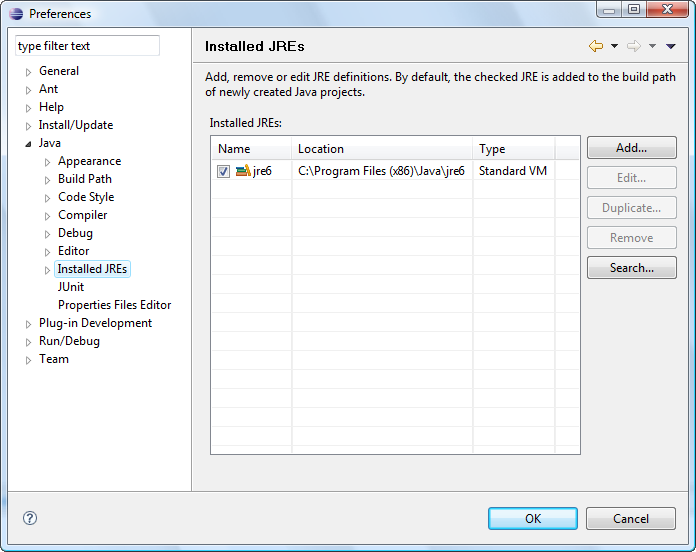
3. Select your installed JRE and press the Edit... button to open the dialog shown below:
4. Select the library corresponding to rt.jar (e.g., JAVA_HOME\jre6\lib\rt.jar) and press the Source Attachment... button.
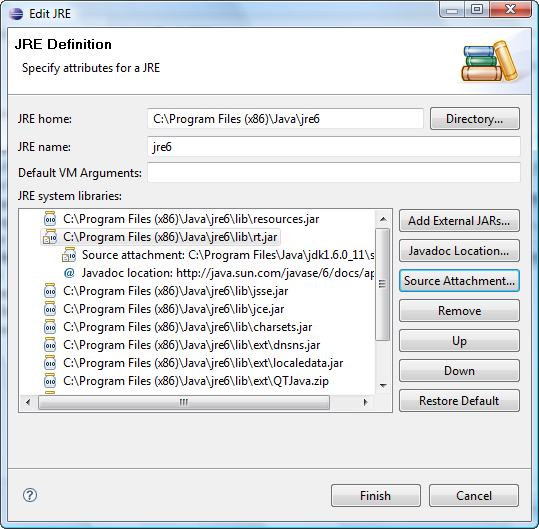
5. In the Source Attachment Configuration dialog point to the location of the downloaded jdk-1_5_0-src-jrl.zip or jdk-1_6_0-src-jrl.zip file by clicking on the External File... button.
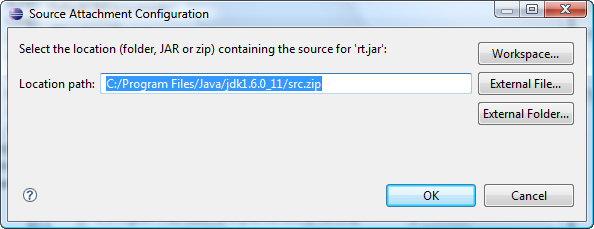
Mac OS X users
1. Open Eclipse preferences (Eclipse menu -> Eclipse -> Preferences)
2. From the menu of Preferences dialog navigate to Java -> Installed JREs as shown below:
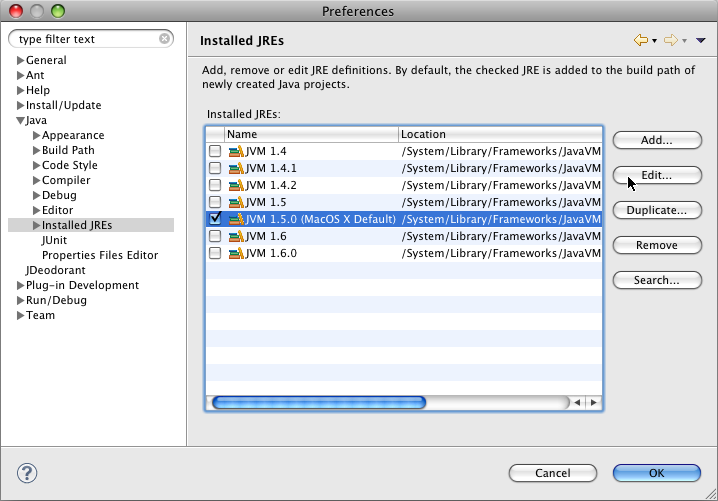
3. Select JVM 1.5.0 (MacOS X Default) and press the Edit... button to open the dialog shown below:
4. Select the library corresponding to classes.jar (e.g., /System/Library/Frameworks/JavaVM.framework/Versions/1.5.0/Classes/classes.jar) and press the Source Attachment... button.
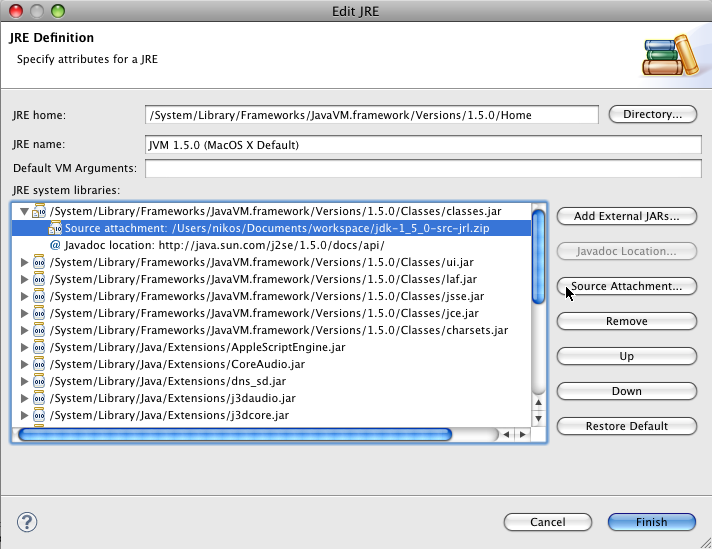
5. In the Source Attachment Configuration dialog point to the location of the downloaded jdk-1_5_0-src-jrl.zip file by clicking on the External File... button.
|